Webshop
My page
Help
How to get information on individual products
Click on a product category displayed in the left side of the page to see the list of products in this category.
- The product list will be shown where this help is displayed -
If you see a ![]() in front of the product category, a click on the
in front of the product category, a click on the ![]() will display the subcategories. Clicking on a subcategory will limit the product list to include the limited product list from the subcategory.
will display the subcategories. Clicking on a subcategory will limit the product list to include the limited product list from the subcategory.
When the product list is displayed, you may click on the image product and thereby get more information about that specific product. The same information will be displayed pressing the More info... next to the product list item.
In the displayed product list items and when displaying the information on an individual product you will find the cart  which is used to add the product to your cart.
which is used to add the product to your cart.
How to shop with us
- Products are added to the basket using the
 cart as described above. The cart may appear in conjunction with an amount field like: . You may edit the number in the amount field and thereby added the required number to the basket by pressing the cart icon.
cart as described above. The cart may appear in conjunction with an amount field like: . You may edit the number in the amount field and thereby added the required number to the basket by pressing the cart icon. - Having added the desired items to the shopping cart, click the på Show shopping cart which now appears in the right side of the page, or you may press the Order menu, which will appear at the top of the website when there are items in the cart.
When the shopping cart is shown, you can change the number of items ordered, and you can remove the products from the list.
To proceed to check out, press the green Continue button located at the bottom right of the page . - Enter your personal information: E-mail address, Name, shipping address and telephone number.
We use your E-mail address as customer identification. Order acknowledgement is sent to this mail address.
The telephone number must be provided if we need to contact you in case we have questions regarding your order.
If you do NOT have an email adress, you can use Hjemmeriet@Hotmail.com, but you will then not receive an order confirmation.
To proceed to the payment step press the green Continue button located at the bottom right of the page. - Select payment method.
Please check that all specified information is correct. If not, press the
< Back button and correct.
Check the I accept Terms and Conditions check mark.
To approve the purchase, press the green Continue button located at the bottom right of the page.
If you pay by credit card, you will then be redirected to the payment system where you enter the information from the payment card.
You will receive an email order confirmation .
Ordering products can also be carried out during visits home with us . Contact us by phone (+45) 23 24 48 00 or email (Hjemmeriet@hjemmeriet.com) to make an appointment - or come by during opening hours - see more here
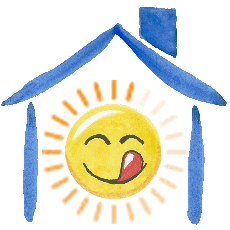

















































































































































































 4/0
- Visitors: 1502108 - 1
4/0
- Visitors: 1502108 - 1